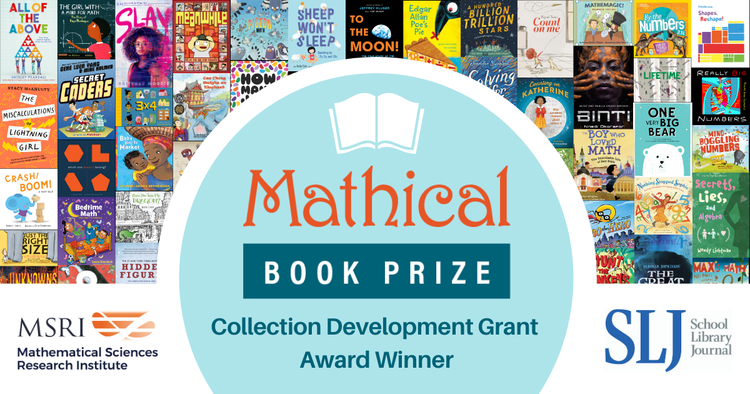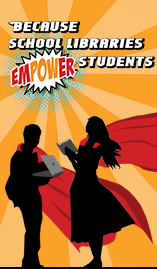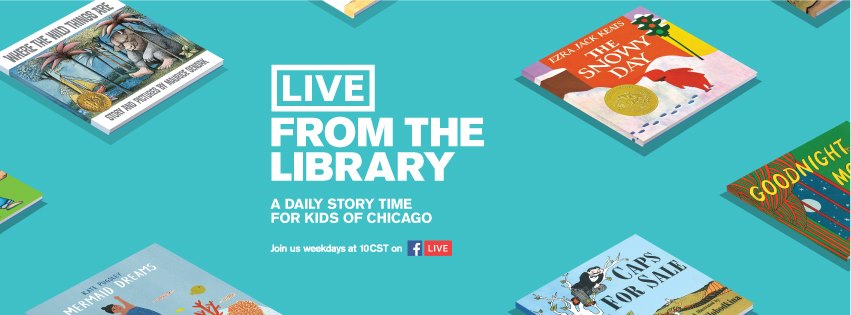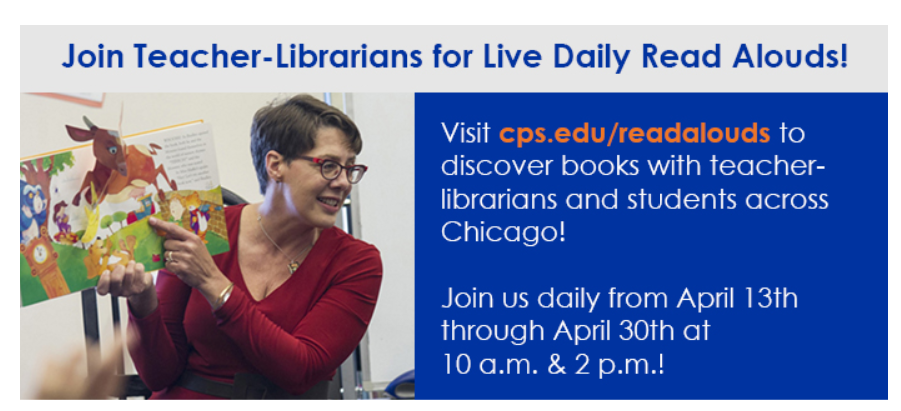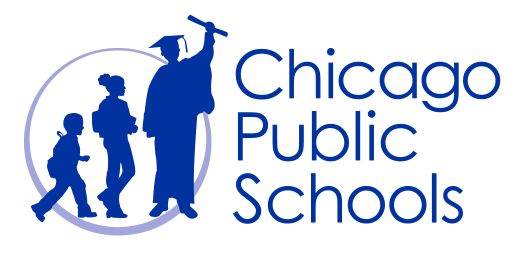Readers are Leaders!
Rhinos Read!
Welcome
to the
Richardson Middle School
Library Page
In the library, students learn to access, evaluate, utilize, and synthesize information. Students learn information literacy skills they will use as lifelong learners. Students also have opportunities to develop an appreciation of literature. Lessons focus largely on inquiry, collaborative learning activities, and critical thinking.
Useful Library Links
|
Click on the following links to access useful information resources.
SOAR CPS Databases Chicago Public Library Chicago Public Library, West Lawn Branch International Children's Digital Library newsela Go anywhere.
Learn anything. Read every day.
Are You Reading a Great Book?Are you reading a great book? If you would like to share the title and even share why you recommend the book, please use the contact form near the top of this web page. You may copy and paste the following information into the comment section of the form. We can't wait to see what you're reading!
I am reading: Title: Author: I recommend this book because: ___It is okay to include my first name and room number ___Please do not include my first name and room number |
|
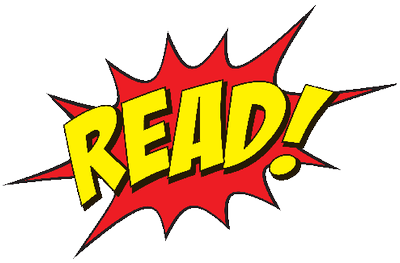
Reading ListsThere are so many great books to read!
See the lists below. Of course, there is always The CPS Virtual Library. You may also use your Chicago Public LIbrary (CPL) card or eCard to check-out books. Come back and check this list for additions. This is a work in progress. Race Relations Informative Nonfiction Books, School Library Journal Simultaneous Use Books
Simultaneous view copies are available of eAudiobooks and some titles are available in many languages. Check it out! Don't forget to use our username and password. If you need to request the username and password, you must provide your CPS gmail for the response. You may use the contact form on this web page.
|
What are you reading this summer?What are you reading this summer?
Don't forget about the CPS Virtual Library and SOAR. You can download eBooks and eAudiobooks. It's free! Remember, you need to use our user i.d. and password when you are outside of school. You may be able to use your CPS gmail information, too. You can read books on your Chromebook, laptop, desktop computer, tablet, or phone. You may click the link above to access SOAR or just remember library.cps.edu. There are so many great books to read or listen to!!!! |
How to Access SOAR |

Learn More about SOAR Tour the CPS Virtual Library Home Pages by reading this document or click here for a video tour. |
Featured Resources
Our standard username and password may be required for some of the links. Please email [email protected] from your CPS email account if you need the username and password or you may fill out the contact form above on this web page. Please provide your CPS email address for the reply.
-
Useful Links
-
Research Resources
-
Screencasts & Videos
-
Oldies But Goodies :)
-
For Parents
<
>
You can find some content that was previously posted on this library web page. The content may have been relevant to a specific event or holiday.
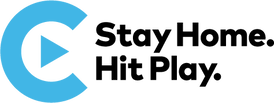
Although, Chicago is now fully opened, this video series brought to you by Mayor Lori E. Lightfoot and Citadel that takes you inside Chicago's educational and cultural institutions. Perhaps you'll be inspired to go visit a museum after viewing a video. Enjoy! (Click on the Stay Home. Hit Play. icon here or above to view a video).
50 Ways to Earth Day | Discovery Education
To celebrate the 50th anniversary of Earth Day, we've put together a virtual collection of 50 engaging activities that students, educators, and families can do to make a meaningful difference for our planet.

April is Poetry Month! Click on the link to see poetry eResources available in SOAR! Find poetry for all ages to share with your friends and family. Remember, you'll need our username and password. Check your Google Classroom or the Library Google Classroom if you don't remember. Enjoy!
Abril es el mes de la poesía y el mes de la biblioteca escolar
¡Abril es el mes de la poesía! Haga clic en el enlace para ver los recursos electrónicos de poesía disponibles en SOAR. Encuentra poesía para todas las edades para compartir con tus amigos y familiares. Recuerde, necesitará nuestro nombre de usuario y contraseña. Revisa tu Google Classroom o la Biblioteca Google Classroom si no lo recuerdas. ¡Disfrutar!
Abril es el mes de la poesía y el mes de la biblioteca escolar
¡Abril es el mes de la poesía! Haga clic en el enlace para ver los recursos electrónicos de poesía disponibles en SOAR. Encuentra poesía para todas las edades para compartir con tus amigos y familiares. Recuerde, necesitará nuestro nombre de usuario y contraseña. Revisa tu Google Classroom o la Biblioteca Google Classroom si no lo recuerdas. ¡Disfrutar!
CPS School Library Week 2020 from Nora Wiltse on Vimeo.

Looking for a Good Book? If you’re looking for a good book, you can check the following websites: Audible Stories Audible has compiled a selection of books readers may listen to free of charge while schools are closed. CPS Virtual Library |
|
While We're Away From School...
ABC 7 Chicago compiled a list of educational resources you may use while we're out of school. You and your parents may
visit their website to see the complete list. You'll recognize some things like our CPS Virtual Library and the Chicago Public Library. Below you will find some of learning resources and activities you might like while we're away from school.
Click on the links to explore. Consider this idea -- create a Google Slideshow to journal your visits to these sites.
Copy and paste an image or two from your visit and your thoughts about what you learned. When we return
to school, you'll have a book or slideshow of your virtual field trips and learning activities. Enjoy!
Mientras estamos lejos de la escuela ...
ABC 7 Chicago compiló una lista de recursos educativos que puede usar mientras estamos fuera de la escuela. Tú y tus padres pueden
visite su sitio web para ver la lista completa. Reconocerá algunas cosas como nuestra Biblioteca virtual CPS y la Biblioteca pública de Chicago. A continuación encontrará algunos recursos y actividades de aprendizaje que le pueden gustar mientras estamos fuera de la escuela.
Haga clic en los enlaces para explorar. Considere esta idea: cree una presentación de diapositivas de Google para registrar sus visitas a estos sitios.
Copie y pegue una o dos imágenes de su visita y sus pensamientos sobre lo que aprendió. Cuando volvamos
para ir a la escuela, tendrás un libro o una presentación de diapositivas de tus excursiones virtuales y actividades de aprendizaje. ¡Disfrutar!
CPS Educational Resources
Chicago Public Schools' educational resources to support students during coronavirus school closings
Virtual Field Trips - Chicago Museums
Brookfield Zoo
Virtual Museum: Chicago's Adler Planetarium
Virtual Museum: Chicago's Shedd Aquarium
Virtual Museum: Chicago's Field Museum
Virtual Museum: The Art Institute of Chicago
Virtual Museum: DuSable Museum of African American History
Virtual Museum: National Museum of Mexican Art
Virtual Museum: IIT Institute of Design
Oriental Institute Museum at University
Additional Resources
BrainPop
Epic!
Wonderopolis
CommonLit
Scholastic Learn-At-Home Resources
National Geographic Kids Science Lab
Lunch Doodles with Mo Willems!
BreakoutEDU
Code.org
Quizlet
visit their website to see the complete list. You'll recognize some things like our CPS Virtual Library and the Chicago Public Library. Below you will find some of learning resources and activities you might like while we're away from school.
Click on the links to explore. Consider this idea -- create a Google Slideshow to journal your visits to these sites.
Copy and paste an image or two from your visit and your thoughts about what you learned. When we return
to school, you'll have a book or slideshow of your virtual field trips and learning activities. Enjoy!
Mientras estamos lejos de la escuela ...
ABC 7 Chicago compiló una lista de recursos educativos que puede usar mientras estamos fuera de la escuela. Tú y tus padres pueden
visite su sitio web para ver la lista completa. Reconocerá algunas cosas como nuestra Biblioteca virtual CPS y la Biblioteca pública de Chicago. A continuación encontrará algunos recursos y actividades de aprendizaje que le pueden gustar mientras estamos fuera de la escuela.
Haga clic en los enlaces para explorar. Considere esta idea: cree una presentación de diapositivas de Google para registrar sus visitas a estos sitios.
Copie y pegue una o dos imágenes de su visita y sus pensamientos sobre lo que aprendió. Cuando volvamos
para ir a la escuela, tendrás un libro o una presentación de diapositivas de tus excursiones virtuales y actividades de aprendizaje. ¡Disfrutar!
CPS Educational Resources
Chicago Public Schools' educational resources to support students during coronavirus school closings
Virtual Field Trips - Chicago Museums
Brookfield Zoo
Virtual Museum: Chicago's Adler Planetarium
Virtual Museum: Chicago's Shedd Aquarium
Virtual Museum: Chicago's Field Museum
Virtual Museum: The Art Institute of Chicago
Virtual Museum: DuSable Museum of African American History
Virtual Museum: National Museum of Mexican Art
Virtual Museum: IIT Institute of Design
Oriental Institute Museum at University
Additional Resources
BrainPop
Epic!
Wonderopolis
CommonLit
Scholastic Learn-At-Home Resources
National Geographic Kids Science Lab
Lunch Doodles with Mo Willems!
BreakoutEDU
Code.org
Quizlet

Don't Forget to Check the Library Google Classroom
Check your Library Google Classroom for more information and reminders about the Featured Databases and other resources.
Looking for an eBook to Read with Others?
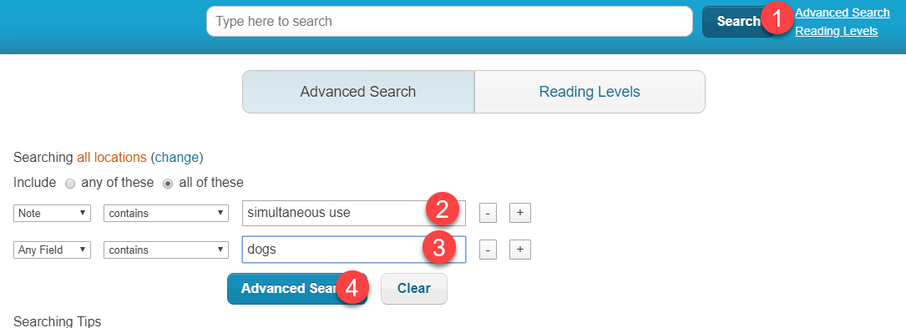
If you would like to find an eBook you and your classmates, friends, or family can read together?
There are limited copies of many eBooks, but simultaneous view eBooks can be read by several people
at the same time. Check out the simultaneous view eBooks in SOAR! Just go to SOAR and follow the
instructions below to search for books you and others can read together for an assignment, project, book club,
or just for fun.
Finding Simultaneous Use eBooks
You can use the advanced search screen to limit your results to simultaneous use eBooks:
-Click the Advanced Search link to the right of the search bar.
-Select Note > contains > Simultaneous use eBook for the first field
-The second field can be anything you want. Select Any Field to match the regular search box.
-Click the Advanced Search button to perform the search.
News You Can Use / Noticias que puedes usar

Do you have a Chicago Public Library card?
If not, visit the Chicago Public Library's website with your parent to apply for a card to use the library's online services. A Chicago Public Library card will provide you with access to many additional digital resources, especially while we are away from school. Click on this link to find out how to apply for an eCard. ¿Tiene una tarjeta de la Biblioteca Pública de Chicago? De lo contrario, visite el sitio web de la Biblioteca Pública de Chicago con sus padres para solicitar una tarjeta para usar los servicios en línea de la biblioteca. Una tarjeta de la Biblioteca Pública de Chicago le proporcionará acceso a muchos recursos digitales adicionales, especialmente mientras estamos fuera de la escuela. Haga clic en este enlace para averiguar cómo solicitar una tarjeta electrónica. |
|
Need Help with Homework?
If you need help with homework, the Chicago Public Library has online help with Brainfuse . Visit the Chicago Public Library's website for more information.